Description
MultiWay EA is a smart and efficient automated trading system built on a powerful mean-reversion strategy. Thanks to broad diversification across nine correlated (and even some typically “trending”) currency pairs — AUDNZD, NZDCAD, AUDCAD, USDCAD, EURUSD, GBPUSD, EURCAD, EURGBP and GBPCAD — it captures price moves back to the average after strong directional impulses.
MultiWay EA is perfect for those who value simplicity, stability, and clean logic — without a complicated setup, but with highly flexible money-management and risk-control options.
This Expert Advisor follows a true “set and forget” philosophy. It can run stably for years with minimal user intervention, making it ideal for long-term strategies.
Use MultiWay EA as a standalone solution on your trading account, or add it as a valuable component of a diversified portfolio.
Just attach it to your chart and let it do the rest.
Key Features of MultiWay EA:
While operating, the EA takes into account not only the quotes of the trading pairs but also:
Volatility conditions in global stock markets
Volatility of currency-rate futures for the base currencies in the traded pairs
Volatility and directional signals from the options market for the respective currency pairs
Advanced volatility filters keep the EA out of the market when “classic” trending pairs (e.g., EURUSD or GBPUSD) may continue one-way moves without pullbacks.
If positions are opened unfavorably, the EA will close them at a controlled loss — no endless holding.
A grid system is used, but martingale is not.
Minimum requirements and recommendations (for default settings)
Broker: Any broker with a low spread. We recommend IC Markets, IC Trading, or Valutrades.
Minimum initial deposit: $3000
Recommended initial deposit: $5000
Leverage: 1:100 or more
Account type: Hedging
Use a VPS to keep the EA running 24/7 (mandatory)
Setup instructions
Add permission in the terminal to receive information about financial markets from our analytical server paveludoservice_com (screenshot).
Correct way #1: Run the EA with default settings on any one chart (screenshot).
Correct way #2: Remove the symbol list in settings and launch the EA on 9 charts: AUDNZD, NZDCAD, AUDCAD, USDCAD, EURUSD, GBPUSD, EURCAD, EURGBP, GBPCAD (screenshot).
Wrong way: Keep default settings and launch the EA on 9 separate charts (screenshot).



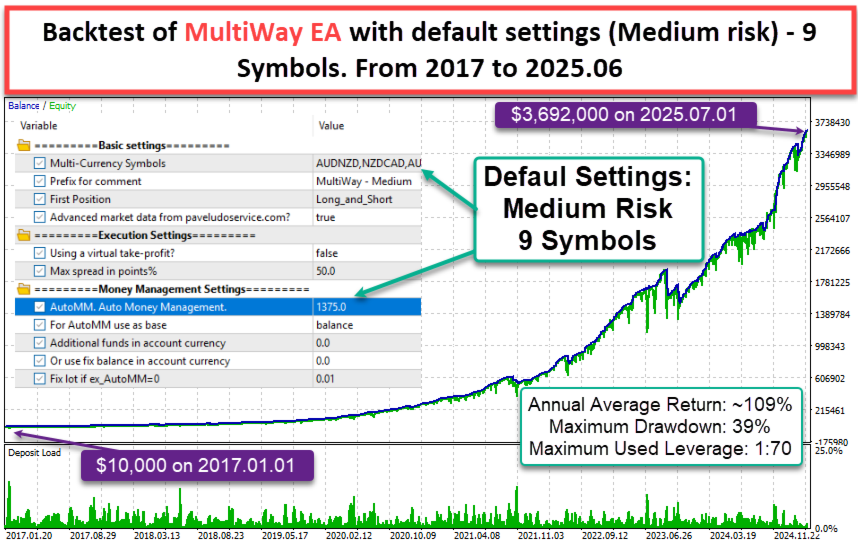
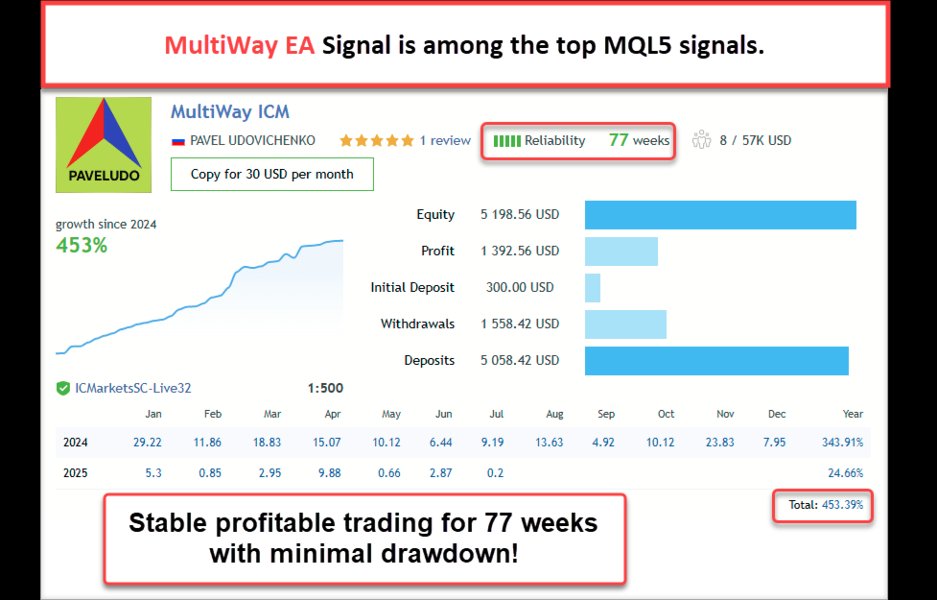

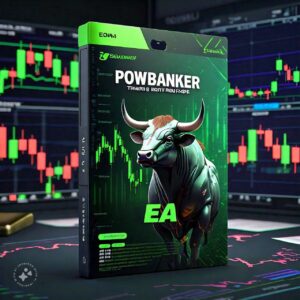

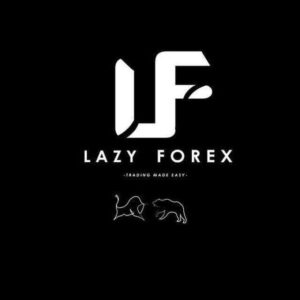
Reviews
There are no reviews yet.