Description
Important Setup Instructions Before Testing or Using the EA
To ensure the EA functions correctly, you must set the input named “Set this input to 1000 when testing or live” from 1 to 1000. Failure to do so will result in the EA not working properly.
Additionally, when testing the EA, please use the recommended spreads listed below, especially if the current spreads are large due to weekends or broker conditions. You can manually import the recommended spreads into the strategy tester.
About the EA:
The EA does not use martingale or grid strategies. Each position is equipped with a stop loss and trailing stop for risk management. The EA places pending orders at key points like support, resistance, and pivot levels, but only after confirming specific market movements. You can adjust the frequency of pending order placements using the “Up to X orders per STRG” input. Higher numbers will give more profit.
Recommendations:
Symbol:GOLD (XAUUSD)
IMPORTANT:The EA has been completely upgraded.It is up to your risk appetite if you use smaller if larger stop loss.
Timeframe: 1H
Spread Lower than 15
Signal Uses Default set
Use a broker with tight, low spreads (such as Fusion Markets, IC Markets, or similar).
Ensure the spread is lower than the above levels for optimal performance:
Minimum balance: $500 Use a different magic number if running the EA on multiple charts within the same MT4 platform.
Inputs Overview:
Start Trail: When this profit level is reached, the EA will begin trailing the stop.
Trail: Defines how much profit will be trailed.
FixRatio_Delta: Increases the lot size by 0.01 for each $1000 profit.
Starting Lot: The initial lot size.
Stop Loss: The stop loss for each position.
“Up to X orders per STRG” : The EA will DELETE the orders if they exceed the X orders per strategy.
Take Profit (TP): The take profit level for each position.
Delete All Orders if Spread is Higher Than X: The EA will remove all orders if the spread exceeds this value.



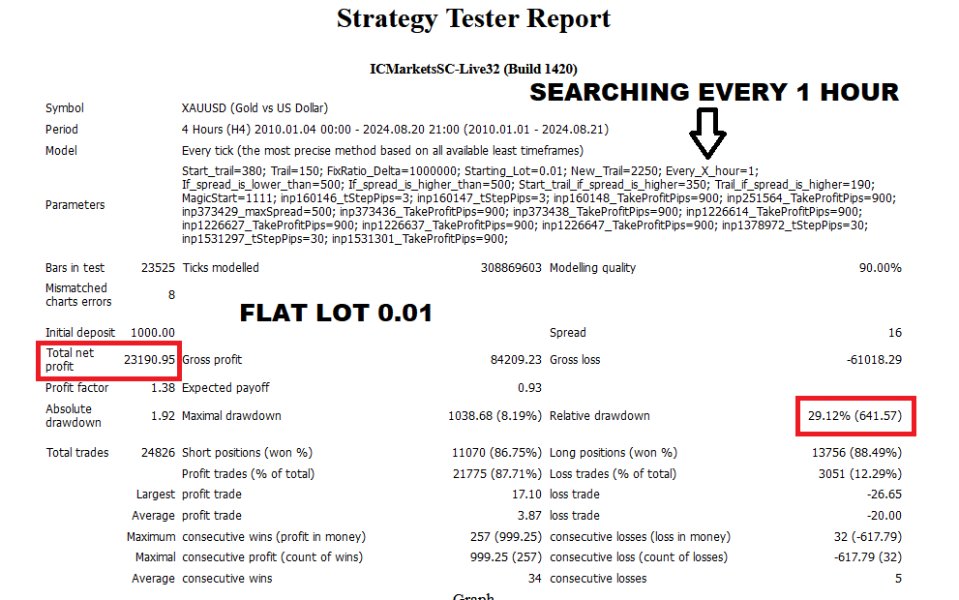
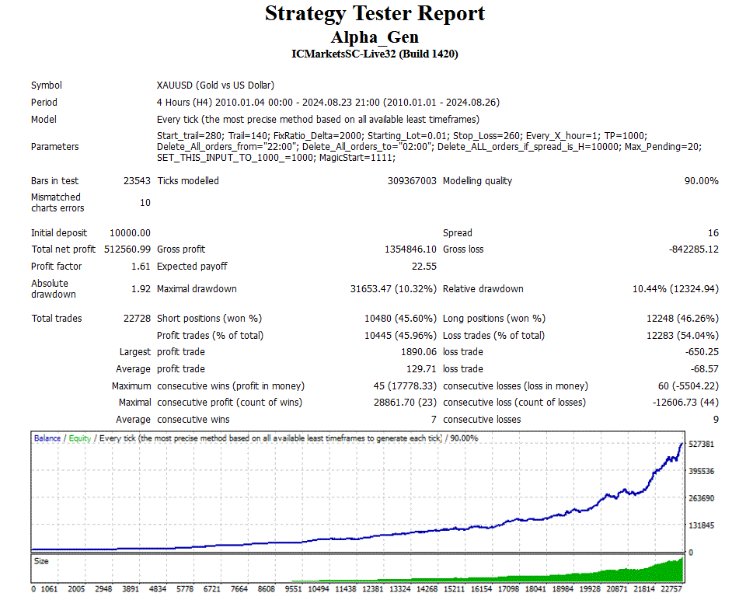

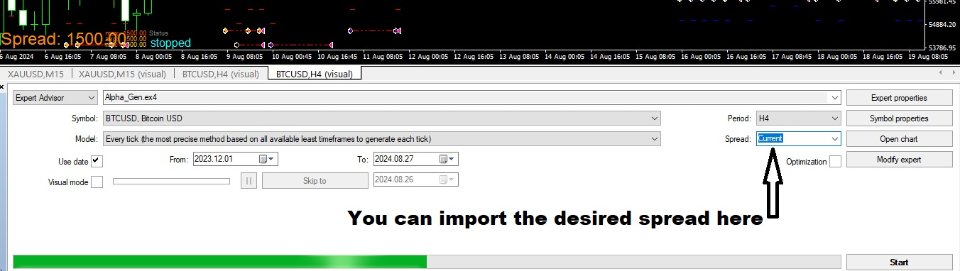

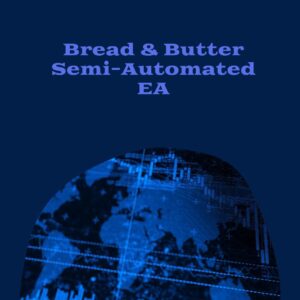

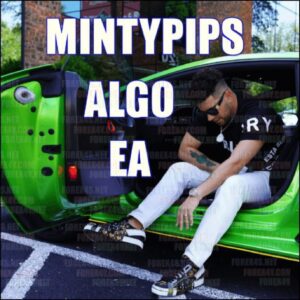
Reviews
There are no reviews yet.